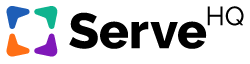Archiving a Post and Disabling Comments
The following are some additional options you have when it comes to managing your posts:
- Archiving the post: Removes the post from your post page and disables all interaction with the post
- Disabling comments: Allows the post to be visible but removes the option for comments
- Make comments private: Comments will only be seen by the person who sent the post.
- Send test notification: Allows you to view what the post will look like before you send it to other users. A copy will be sent to the phone number or email address you enter.
To perform any of these actions, simply click the More Actions drop down menu on the main screen of a post