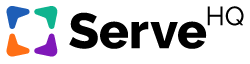About the HuddleUp App
We are very excited to offer an iPhone and Android app for HuddleUp! Follow the steps below to find the app in the Apple and Google Play store.
Apple App Store
- Go to the Apple App store on your iPhone or iPad and type HuddleUp – Ministry Chat into the search bar.
- Click on the HuddleUp app.
- Click GET to install the app.
Google Play Store
- Go to the Google Play store on your Android and type HuddleUp – Ministry Chat into the search bar.
- Scroll down to the app section on the page.
- Click on the HuddleUp app.
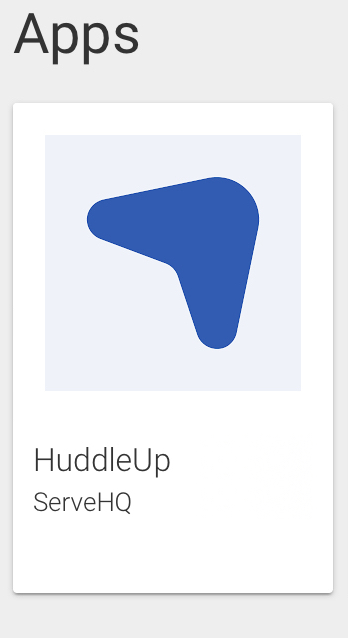
- Click GET to install the app.