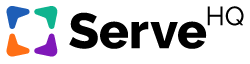Editing your account information
To edit your Leader Profile:
- Go to your account URL and click on your name in the side bar on the left.
- Edit the settings you wish to change.
- Click Save Settings to save your changes.
As a Leader, you may be able to change the following information depending on the Leader Permissions on your account. To read more about certain features like Groups or our Planning Center integration, just click the link below the category:
All Leaders can change:
- Name
- Phone number
- Time Zone
- Notifications Settings
- Logo for your account
- Avatar – Learn more
- Group and Campus – Learn more
Leaders with billing permissions can:
- Change your current plan – Learn more
- Update billing information – Learn more
- Integrate with Planning Center for people – Learn more
- Request tokens for our Open API feature – Learn more