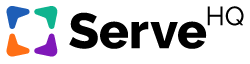How to reorder module
To change the order of the modules within a course follow the steps below:
- Click on the course you want to edit.
- Click Edit.
- Scroll down until you see the list of modules for that course.
- Click and drag the modules into the desired order.
- Click Save and Continue.