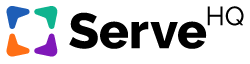Managing a Chat Message
Clicking on the gear below an individual message in a chat gives you five actions to choose from:
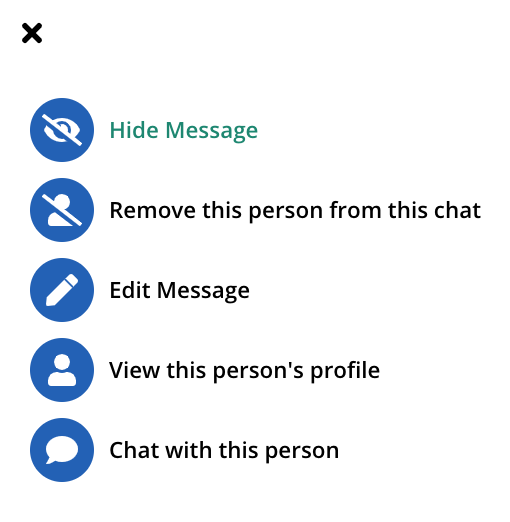
Hide Message
The Hide Message option allows you to hide a message from all users involved in the chat. This option will not delete the message, and it will still be viewable to all administrators on the account.
Remove this Person from this Chat
This option allows you to remove the person who sent the message from the current chat without having to go into the chat settings.
Edit Message
The Edit Message option allows you to edit the typed message for all users involved in the chat. The previous message will still be visible to account administrators.
View this Person’s Profile
Clicking this option takes you away from the chat into that person’s profile page.
Chat with this Person
This option will create a direct chat with only you and the person. Note: The Remove this Person from the Chat and Chat with this Person options are not available for messages that you have sent.