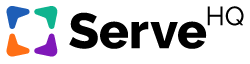“Whoops! It looks like you don’t have access…” What next?
You might see this when you try to visit your ServeHQ account.
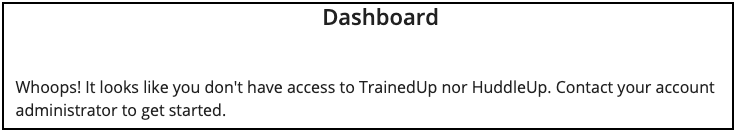
If you do, that means you don’t have account permissions to access TrainedUp or HuddleUp (or both). Of course, if you can’t access TrainedUp or HuddleUp, you can’t participate in training or conversations.
For Users
If you are a user and you can’t get into TrainedUp or HuddleUp, you’ll need to contact your account administrator and request access. They can grant you access by editing the permissions on your user account.
For Admins
If you are an administrator and one of your users is unable to access TrainedUp or HuddleUp (or both), here’s how to grant them access.
- Log into your account and go to the People tab.
- Click the checkbox next to the individuals that will need access to either TrainedUp or HuddleUp. (You can select more than one at a time.)
- When you’ve selected who you want to grant access, you should see a few green buttons appear at the top of the People list. Click the one that says Add Permissions.
- Then choose either Access TrainedUp or Access HuddleUp or both, depending on your needs.
All sub-permissions under each access permission are designed for leaders who need to manage/create content or manage/create users. Only grant those permissions for those people that need them.