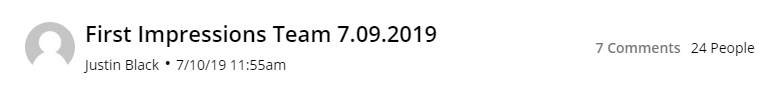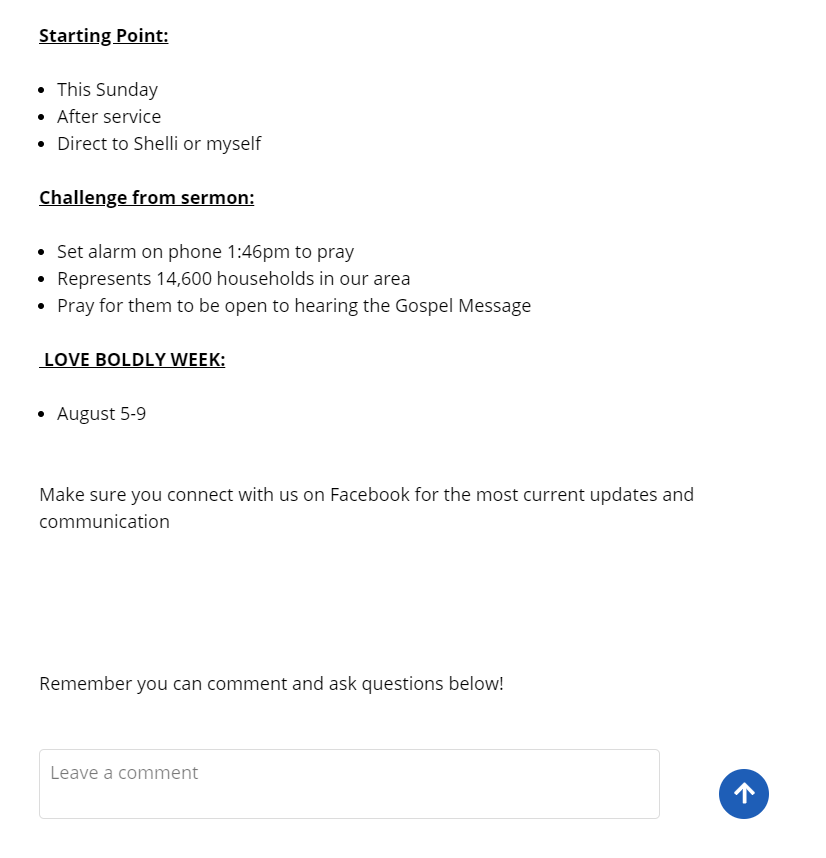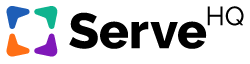Why use HuddleUp over a mass email tool like Mailchimp?
You’re probably old enough to remember the AOL commercials comparing the excitement of getting an email to the dread of opening your mailbox. Those days are long gone due to an overwhelming number of email newsletters and spam. Email open rates have declined for years and on average only 20% of people are even opening your emails. This is true across the board whether you’re using MailChimp, Constant Contact, ActiveCampaign, or sending out bulk email from Gmail or Outlook.

Four reasons you should choose HuddleUp over a mass email tool like Mailchimp, Constant Contact, etc.
Reason #1: HuddleUp gives you up to 98% open rates with SMS text.
HuddleUp gives you the option to send your post out via SMS text to notify people that a new message is waiting for them. SMS text has an open rate of 98%, making it a great way to make sure that people in your church actually see your message. Email has an average open rate of 20% and is not great at making sure that people get the messages that you send.
Yet, unlike traditional texting services where your entire message is sent via text, HuddleUp only sends a synopsis with a link to view the full HuddleUp post. This lets you take advantage of the power of SMS text open rates while still providing content in a format designed for ministry communication. Every post has the ability to include a text-based message, video, files, and a place for team collaboration and response.
Reason #2: HuddleUp lets your team collaborate in a way that isn’t possible with email.
While emails can be an effective way to deliver a bunch of information, they simply do not provide a collaborative environment where groups of people can easily respond to the original message in a way that is organized. HuddleUp changes that by giving all recipients the ability to respond to the message and interact with one another in a comments section. This provides an environment where true collaboration and thoughtful interaction can happen between the person sending the message and everyone who received it.
Reason #3: HuddleUp lets you attach any file without any size limits.
Have you ever tried to attach something important to an email only to get a dreaded message saying that you’ve exceeded the maximum file size? You head to Dropbox, upload the file and add it as a link to your email. Three minutes later you get the first reply that someone can’t access the PDF. You hang your head in defeat, change the file setting, and hope it works. Now you’re eating a full pepperoni pizza alone in your office in the dark.
With HuddleUp, you can attach as many files as you want with no size limits to each post that you send out. There’s no need to mess with complicated permissions settings or upload the file to a separate service first. Everyone that you’ve added to the post will have instant access to the file. How’s that for easy?
Reason #4: HuddleUp lets you use video to help you better connect.
No one likes reading through 13 paragraphs of tiny text on a smartphone screen, even if it’s important or encouraging. HuddleUp is a game changer because it allows you to send video messages in addition to text so that you can more effectively communicate with people in your church. All it takes is a phone or webcam and you can communicate in a way that lets your personality shine through and connect with those receiving the message.
Curious how it could work for your church?
Scroll down to see how one pastor used HuddleUp to communicate with his team in a way that connected on a personal level.

This is a real post sent by a pastor using HuddleUp.