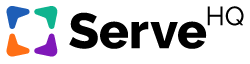How to Write Video Training Scripts for Ministry Volunteers
Most ministry leaders don’t spend their days producing training videos. But if you’re a leader, training is almost certainly part of what you do.
Of course, most of the training you do has been in person. Maybe you’ve had new team members shadow you or someone else on your team. Maybe you’ve created a handbook or manual for volunteers. Maybe you’ve even had special training meetings for your team.
My hunch is that none of that has been very effective and you’re considering the idea of including videos in your volunteer training. Smart move, here’s why.
Why Video is the Best Training Format
Video, especially online videos, is the perfect training medium. It’s accessible to everyone. That means no one will skip your training with the excuse that they couldn’t make it to another meeting
Video training is engaging and personal. Because it’s a human talking on a screen, your volunteers will learn faster and stay engaged longer. Video beats written manuals, hands down.
It gives you the space and time to cover everything you need to cover. I can’t tell you how many times I’ve had to take out important information because I just didn’t have the time to cover it in a training meeting.
And the best part is that, once you’ve created your training videos, they’re done. That means you don’t cover the same material every month to a different audience, which saves you time and frees you up for other leadership needs.
Planning Your Training Videos
By now, you’re convinced that you need to give training videos a try. You know that most of your volunteers will appreciate being able to complete trainings in a way that fits their busy schedule. And you’re looking forward to getting your Sunday afternoons back for more football or fútbol.
Next step: planning.
Who are you going to train? What do they need to know to get their job done? Who is going to be on screen? These are your initial questions. They probably don’t take long to answer.
The best way to map all this out is with a simple outline. If you were creating a 4-part course for Greeter volunteers, that outline might look something like this.
Course: Being a Great Greeter at Freedom Church
-
- Module 1: Why We Focus on Greeting Well (Suzy Queue)
-
- Explain the mission of the Greeter team
-
- Explain the importance of being a Greeter
-
- Give an overview of what is covered in this course
-
- Module 1: Why We Focus on Greeting Well (Suzy Queue)
-
- Module 2: Schedules and Scheduling (Suzy Queue)
-
- Explanation of volunteer scheduling expectations
-
- Introduction to scheduling tool
-
- Expectations for accepting and declining service requests
-
- Expectations for communicating vacation (absent days in the future)
-
- Expectations for finding replacements for last minute cancellations
-
- Module 2: Schedules and Scheduling (Suzy Queue)
-
- Module 3: Appropriate Attire (Johnny Swim)
-
- Reason for having a loose dress code
-
- What is the best type of clothes to wear
-
- What to avoid wearing
-
- Module 3: Appropriate Attire (Johnny Swim)
-
- Module 4: Greeter Language and Culture (Johnny Swim)
-
- What is our culture of hospitality
-
- What does the Bible say about hospitality
-
- What are some phrases we use to convey hospitality
-
- What are some phrases we avoid
-
- Alternative phrases
-
- Module 4: Greeter Language and Culture (Johnny Swim)
- Module 5: Things to Do When You’re on Duty (Suzy Queue)
-
- When to show up
-
- Where to stand
-
- Things to be ready for
- How long to stay in your spot
-
Planning your course should be a pretty quick process. After all, you’ve probably already been covering a lot of this in other training environments in the past. All you’re doing now is getting it ready for video.
Read It or Wing It?
In TrainedUp, each module is one video. For example, for the Greeter course above, you’ll create five videos, one for each of the five modules.
Video length should stay between 3 and 8 minutes. The reason for that is simple, short videos keep people’s attention better than long videos. You can record as many videos for as many modules as you want, so there’s no reason to stuff everything into one or two long videos.
Before you start writing scripts, you need to decide that you want to do scripted videos and not extemporaneous videos. If you want to wing it, that’s totally okay. You know the content and maybe it’s easier and more natural for you to riff from a rough outline than it is for you to read a script.
However, if you’re more comfortable in front of a camera when you know exactly what you’re going to say, then you’ll need a script.
Writing Your Video Training Scripts: Length
The length of your script is important. If you’re trying to aim for brief, engaging training videos, then an epic novel isn’t going to work. You need to aim for a specific word count range to keep your video length in check.
As a rule of thumb, every minute of video is about 200 words in a script. So, for example, if your script is 800 words, that means your video will end up being about 4 minutes long.
I always aim for scripts between 800 and 1,000 words, unless I just don’t have that much to say on a particular topic.
You might find yourself having a hard time keeping some scripts under 1,600 words if it’s a big topic. That’s a sign that you need to break the topic into two scripts. If it feels like one topic, then make it a “Part 1 and Part 2” setup, but don’t record a video that’s over 8 minutes.
Writing Your Video Training Scripts: Voice
It’s common for people to write differently than they speak. Writing just feels more formal for some reason.
But try hard to resist formal voice in your script writing. When you sit in front of the camera to read it, you’ll feel unnatural and awkward.
Instead, write like you talk. Use contractions (don’t, won’t, shouldn’t, etc) to make things feel more natural. Usually, when we don’t use contractions, our language sounds more forceful. For example, when you say “Do not drink the coffee” it sounds more intense than “Don’t drink the coffee.”
One more tip about voice: keep your paragraphs short. We don’t tend to talk in long unbreathing diatribes. We usually speak in shorter spurts with breaks in between. If you break your paragraphs into 2-3 sentences, you’ll find your vocal pacing in the video feels more natural and is easier to listen to.
Writing Your Video Training Scripts: Formatting
Finally, this script is something you’ll be reading aloud, but you don’t want people to know that’s it’s a script. One big difference between someone reading a script and someone speaking extemporaneously is voice inflection.
When you’re reading, your mind is usually focused on just getting the words out of your mouth smoothly and not messing up. Your brain isn’t thinking about making the words sound interesting.
To help your brain a little, use some basic formatting like using ALL CAPS when you want to emphasize a phrase. Or use an ellipsis when you want to add a long pause…otherwise you’ll just read right through it.
One More Thing
Now that you have your scripts ready to go, I have one more word of advice for you.
Practice.
Unless you went to school to be a TV news anchor, reading from a script in front of a camera is a probably a new experience. It’s okay if it takes several tries to get it right.
Also remember, it doesn’t have to be perfect all the way through. The wonder of movie magic means you can edit a few good pieces together in your video editing software. Just focus on feeling and being natural. Just be you.
Train church volunteers and disciples online, easy.
Use our simple on-demand video training courses to equip volunteers, develop leaders, and teach disciples. Create your own training or use our video library. Our training automation platform makes it simple and fast to get your people ready for ministry.
Other Posts You May Like
All Growth Begins with Self-Awareness
My first year on the YouVersion Bible App team was exciting and challenging. I joined the team to help with partnerships and community-building. Like any new job, the first year came with a learning curve and the need to pick up new skills. I had never been part of a technology team before, so I…
Is Your Leadership Style Helping or Hurting You?
Your leadership style — how you make decisions, connect with and influence others, delegate, handle conflict, cast vision — is shaped by many factors. Your family history and work experience, along with your personality and internal wiring, impact how you think about and “do” leadership today. Leaders we have worked with, for better or worse,…
A Church Is Only As Healthy As Its Team
When you joined the team at your church, what kind of training did you get in the first weeks? Did you have an HR meeting to cover the health insurance and retirement accounts? Did you cover how to submit an expense report or reserve a room on the master calendar? How about how to handle…