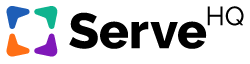How To Create The Perfect Volunteer Page On Your Church Website
Your website is one of the best tools you have for connecting with new people and to get your existing members to take their next step. Having a great volunteer or serve page on your website helps in both cases!
For potential first time visitors, a volunteer or serve page communicates that your church isn’t just about the staff members, but is a community where they can belong and contribute. Visitors want to know that the church they go to is one where all people can get involved.
For existing members, a volunteer or serve page provides a simple place for them to sign up and start their journey towards serving. They can see information and get the process started in one simple location instead of having to track down Pastor John next Sunday.
An effective volunteer page has a lot of moving parts, but done well it can be an effective tool for your church. After examining what other churches are doing on their volunteer pages, we’ve compiled seven things that every volunteer page should have and two more that are nice to have.
- Keep It Simple
Your volunteer page needs to be simple. Don’t worry about listing every single volunteer position, just focus on the overarching themes. Avoid insider language and acronyms. The page should have a modern, clean design that is easy to navigate and easy to read. - Cast Clear Mission and Vision
Before you talk about how to get involved or list your teams, make sure to talk about the why behind serving. Use one to two paragraphs to cast vision about your teams and why someone should take this next step in their journey. This will help people to connect with the mission and want to get started. - Have Pictures of Real Volunteers
Avoid stock images at all costs. Smiling faces of people serving in your church will always help people see that volunteering isn’t a death sentence and that it can actually be fun. You can use your phone to capture some great action shots each Sunday. Don’t worry about getting the perfect shot with the perfect camera. Just find smiling faces who are enjoying what they’re doing. - Have Clear Descriptions of Teams
Include a clear description of each of your high level teams like First Impressions, Kids, Youth, Production, and Worship. Don’t list every sub team or position, it’s too much information. Just focus on the high level ones for now. You can go over all of the specifics once someone has decided to serve. For now, you just need to let them know the high level options. - One Simple Call To Action
Don’t list 17 different ways that people can get started. Instead, have one single call to action that makes getting started easy. A button with ‘Join A Team’ or ‘Start Serving’ works great. Avoid making people call someone or find a pastor during service, this creates friction and will lead to less people taking the next step. - Have A Short Form
Don’t ask for a ton of information up front. At most, grab their name, email address, and phone number. The more things you ask for, the less likely someone is going to finish filling out the form. You can always get more information later. Keep it as simple as possible at first. - Set Follow Up Expectations
Once someone has filled out your form, give them a confirmation email of what to expect next. Don’t leave them wondering what happens next. Here are some things you should answer: Will someone email them or call them? How long does it normally take? What should they do if no one gets in touch? Providing this information sets expectations and lets them know that they matter. - Bonus: Share Volunteer Stories
While this is a step above what is required, having a couple of stories about the current experience of volunteers serving can provide a great boost in helping people who are on the fence take their next step. Remember to show a smiling face and keep the story to a couple of paragraphs at most. - Bonus: Show A Behind The Scenes Video
This takes showing real people to another level. Creating a short one to two minute video of what it’s like to be a volunteer with footage of real people serving is a great way to get people excited to serve. Some of the best volunteer pages that I explored had looping videos of people serving in various ministries. It made serving seem fun and fulfilling.
There’s also an important step not mentioned above, and that is the step that happens after someone expresses interest in serving. Your volunteer onboarding process should be holistic and well thought through. Before launching a volunteer page, make sure that your onboarding process is in place.
This starts with having a system to track where people are in the process. Here’s how you can create a free onboarding tracking system in Trello. Having this tracking system in place ensures that no one is left behind and that you’re building a healthy pipeline.
Train church volunteers and disciples online, easy.
Use our simple on-demand video training courses to equip volunteers, develop leaders, and teach disciples. Create your own training or use our video library. Our training automation platform makes it simple and fast to get your people ready for ministry.
Other Posts You May Like
All Growth Begins with Self-Awareness
My first year on the YouVersion Bible App team was exciting and challenging. I joined the team to help with partnerships and community-building. Like any new job, the first year came with a learning curve and the need to pick up new skills. I had never been part of a technology team before, so I…
Is Your Leadership Style Helping or Hurting You?
Your leadership style — how you make decisions, connect with and influence others, delegate, handle conflict, cast vision — is shaped by many factors. Your family history and work experience, along with your personality and internal wiring, impact how you think about and “do” leadership today. Leaders we have worked with, for better or worse,…
A Church Is Only As Healthy As Its Team
When you joined the team at your church, what kind of training did you get in the first weeks? Did you have an HR meeting to cover the health insurance and retirement accounts? Did you cover how to submit an expense report or reserve a room on the master calendar? How about how to handle…