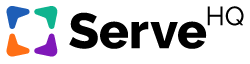Introducing Tracks: Automate Course Enrollment With TrainedUp
Training new team members has always been a labor intensive process. From brainstorming training ideas, to getting people to engage in training, to follow up, it’s a lot of work. Over the last three years, we’ve helped thousands of ministry leaders find a better way to train their team members.
Today, we’re making that training process even easier with a new automation feature built into TrainedUp called Tracks. We built Tracks to help pastors automate the onboarding experience for new volunteers and leaders.
A track is a series of courses that a new volunteer or leader is enrolled in one at a time as they make their way from the start to the end. As soon as they finish the first course, they’ll automatically be enrolled in the next course.
Last month, we introduced another new feature called Ministry Areas that allowed you to group your team members based on which ministry area(s) they belong to. Tracks further extends the Ministry Areas feature to allow you to automatically assign all new members of a ministry area with a track.
This means that all you have to do to get new team members onboarded with training is to create their account and place them in the correct ministry area. Once they’ve been added, they’ll automatically be enrolled in the courses one at a time in the order that you’ve set up.
An Example Track
We know that while no two volunteer areas are exactly the same, there is a lot of training that overlaps. You’ll want to share some general insights into what it means to be a volunteer and share the mission, vision, and values of your church. After that, you’ll share the ministry specific training information the new volunteer needs to know in order to serve in their ministry area. As they gain the basic skills, you’ll want them to learn more about their specific role with more advanced information.
Each of the areas above would be created as a course. You would have a course for the church wide information, a course for the ministry specific information, and a course for the role specific information. These courses may have anywhere from 1 to 10 video modules in each of them based on your church and ministry philosophy.
Using the Tracks feature, we can easily organize these courses and automatically send them out to new members of our team. They’ll work their way through the courses and once they finish one, they’ll automatically be enrolled in the next course.
Ready To Try It Out?
Start using TrainedUp today and get 50% off of your first month with code TRACKS when you sign up here. Select the Standard plan or higher to unlock the Tracks feature.
Train church volunteers and disciples online, easy.
Use our simple on-demand video training courses to equip volunteers, develop leaders, and teach disciples. Create your own training or use our video library. Our training automation platform makes it simple and fast to get your people ready for ministry.
Other Posts You May Like
All Growth Begins with Self-Awareness
My first year on the YouVersion Bible App team was exciting and challenging. I joined the team to help with partnerships and community-building. Like any new job, the first year came with a learning curve and the need to pick up new skills. I had never been part of a technology team before, so I…
Is Your Leadership Style Helping or Hurting You?
Your leadership style — how you make decisions, connect with and influence others, delegate, handle conflict, cast vision — is shaped by many factors. Your family history and work experience, along with your personality and internal wiring, impact how you think about and “do” leadership today. Leaders we have worked with, for better or worse,…
A Church Is Only As Healthy As Its Team
When you joined the team at your church, what kind of training did you get in the first weeks? Did you have an HR meeting to cover the health insurance and retirement accounts? Did you cover how to submit an expense report or reserve a room on the master calendar? How about how to handle…