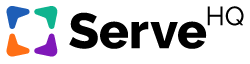How To Create A Childrens Ministry Training Program
Struggling with trying to figure out how to create a children’s ministry training program for your church? You’re not alone. Everyday we talk with pastors from across the globe that are all experiencing the same problem — training.
In this guide, we’ll walk you through a systematic approach to creating and implementing a volunteer training program for children’s ministry.
The Why Of Children’s Ministry Training
Before diving into practical examples of children’s ministry training, I want to briefly talk about the why of training. As ministry leaders we’re called to equip the saints for the work of ministry. Yet, at times that requirement can feel overwhelming.
Training can be one of the most frustrating undertakings for you as a pastor. It can also be one of the most rewarding. The key to training is starting with a proper framework. Without it, training is just another thing to check off on your long to-do list.
Training is not about you or the person being trained. We don’t train to get everyone on the same page, though that is some of what we do. Training is about stewarding what God has called us to do so that others might experience who He is.
We’ve been entrusted with the ministry that God has given us. We can’t do it alone. We need others who will champion the cause and minister to kids with the heart of the Father. You’ve been given a great responsibility. But, don’t let that scare you. We’re going to help.
Define the roles
When developing a children’s training program, it’s always best practice to start by defining the various roles inside of your ministry. Depending on the size and structure of your children’s ministry program, you may have a few roles or dozens.
Start by simply making a list of all of the roles in your ministry along with a short 2-3 sentence description of their primary job duty. This exercise will help you to identify each role and help you to see where there is perhaps too much overlap or areas that you need to address with new roles. Clearly defining each role with a description will make the entire planning process easier.
Once you’ve finished creating your list of roles, it’s time to walk through training topics.
Brainstorm topics
Training can be broken down into three areas: church-wide training, ministry-specific training, and role-specific training. We’ll walk through each of the training areas to help you create a great training program that will turn all of your volunteers into rockstars
High-Level Training
Ministry should not exist in silos. Your ministry is a part of your church’s overall mission and vision to reach your city for Christ. Don’t neglect to include training that ties a volunteer’s role into your church’s overall mission and vision.
Your church might already have a dedicated on-ramp that covers this information. If not, talk with other people on the staff team to make sure that everyone is on the same page. This section of training is best developed where everyone has some input. Starting with a solid foundation of high-level training helps to prevent conflicts between ministry areas and lets everyone know that they’re on the same team.
Topics in this area can include:
- Church mission and vision
- What it means to volunteer at X church
- How you fit into our church’s mission and vision
- Other ministry areas that the church serves
Ministry-Specific Training
As you map out training inside of your children’s ministry, you’ll find that the majority of it is useful for every role. Typically, about 80% of your training will be ministry-specific and will have the remaining 20% be role-specific.
Since this is the bulk of your training, it’s important to be holistic without getting too lost in the details. A good way to do this is to focus on best practices with practical examples. Here’s an example training video that uses this method:
This video is part of the TrainedUp library, a collection of over 600 ready to use ministry training videos.
Topics in this area can include:
- Ministry mission and vision
- Introduction to ministry area leadership
- General policies and procedures
- Overview of roles
Role-Specific Training
While most of the children’s ministry training that you do isn’t role specific, there will certainly be things that differ from role to role. Use the list of volunteer roles and descriptions that you created to think through the specific information that each role needs to know.
A general rule is that if the information doesn’t apply to more than half of the volunteer roles, it should be relegated to role-specific training. This keeps training relevant and streamlined for each volunteer which means better engagement and volunteer happiness.
Topics in this area can include:
- How to use the sound board
- How to prepare to lead the lesson
- How to lead worship
- How to diffuse a toddler’s temper tantrum
Putting It All Together
Once you’ve finished brainstorming the three training areas, it’s time to edit and put it all together. As you look over the list of topics that you’ve created, rate each topic on a scale of 1 to 3. A score of 1 means that the topic is not important, 2 means it’s fairly important, and 3 means that it is vital. Eliminate any topic that is a 1 from your training. You can cover this through ongoing coaching or on the job shadowing.
By focusing your children’s ministry training on the aspects that are most needed, you’ll keep it streamlined and help your volunteers to stay tuned in.
Now that you’ve pared down your training list, it’s time to work on the training content itself. Start by organizing the topics into a logical flow. Your training should be cohesive and shouldn’t jump around too much.
After you’ve ordered your topics, you can start developing the training content. No matter what training method you’re using, each topic should take up no more than five minutes. Remember, you’re not teaching a graduate level hermeneutics class, you’re giving volunteers the information they need to serve kids effectively.
I recommend writing out each topic like you would a short paper or blog post. Shoot for no more than 1000 words which is equivalent to about five minutes of talking if you were to read it word for word. Don’t worry about editing now, just write it like you would say it.
After you’ve finished writing all of the training scripts, have a couple of people read through the scripts and edit for clarity. I recommend having at least one other staff member and one person who currently serves on your team provide this feedback. Make sure that you give each person the same copy from the start. You can use a tool like Google Docs to have your editors make suggestions where you can see the changes.
The Method
Before you schedule your training meeting with a bunch of $5 pizzas that no one really likes, let’s talk through training methods. Training meetings are hard on everyone. Your volunteers have dozens of things going on and coming to a training meeting certainly won’t be high on their list.
We polled a number of pastors and found that attendance typically hovers around 50% for in person meetings. That’s a lot of people who are left out.
My favorite method of training is a hybrid between online video training and in-person shadowing/coaching. The online training portion covers best practices, mission/vision, and some examples. The in-person portion covers the practical aspects of training like where something is located, modeling how to do something, etc. Online training should come before shadowing so that the volunteer is ready to jump in and feels equipped to handle situations.
Online Training Benefits:
- It’s available 24/7.
- You record it once and save time.
- You can get 100% attendance because it can be completely whenever.
- You can get each person to engage individually.
Another tempting model is one fully reliant on shadowing with a handbook supplement. While this can seem like a promising solution, the truth is that few people will read the handbook and no volunteer will ever get all of the same information. Shadowing works great for modeling, but it isn’t great for distributing information equally.
Online Training Solutions
You can create a free online training solution using unlisted videos uploaded to YouTube with links to files in the video descriptions. This a solution that will work in a pinch, but the downside is that it lacks accountability. Using a dedicated training tool like TrainedUp still gives you the ease of use of YouTube with the built in accountability of knowing who has and hasn’t completed training. You also have the ability to engage every person with questions that they have to answer, and they’ll even get automatic reminders to complete training. You can learn more here.
Whether you choose a free option, design your own system, or use a tool like TrainedUp, online training helps your volunteers to engage with training when it’s convenient for them. You won’t have to repeat the same information every few months, and you’ll never get the disappointment that comes with only 50% of your people showing up.
Rolling Out Your Training
After you’ve finished developing the core of your training, it’s important to think through the roll out. If you’re rolling this out to existing volunteers, you’re going to get pushback unless you present it with a clear vision. The truth is that when people hear training, they immediately envision something that is boring, irrelevant, and a waste of time. If you only focus on the training content without working on the roll out, your efforts will be in vain.
Share A Vision
Your volunteers are more likely to buy into your new children’s ministry training program if you preface it with the reason why you’re training.
I recommend announcing the training program before giving the specifics of when/where/how. Instead, focus on the why behind the training. This is a great primer to share your heart and to help people get onboard with the mission. If you announce the exact details that’s all people will focus on. However, by taking the time to space out the announcement, you’ll give people the time they need to process it and come onboard.
Here’s a sample script that you can use to make the initial announcement:
Hey Joel,
Thank you for being a part of our children’s ministry volunteer team. Each week we get to serve kids from all backgrounds and help them take their next steps with God. As a church, we’re committed to sharing the love of God with families in our community and what you do plays a big part of that. In fact, did you know that almost half of all Christians begin their relationship with God before their 14th birthday? We get to play a part in that!
As we prepare to take the next step in [insert vision], we know that we need to re-evaluate and put in place better training and procedures so that we can serve our kids and families with excellence. I know that policies and training aren’t the most exciting things in the world, but because the kids we serve matter, we must take the extra steps to help them grow, even if it means training. I’ll have more details soon about our new initiatives. In the meantime, please respond to this with a simple “I’m in” if you’re onboard or respond with your questions.
Kevin Fontenot
This simple message helps to set the tone for why you are implementing children’s ministry training. Having people respond to the message with either “I’m in” or their questions helps you to gauge what people are thinking. You may find that everyone is onboard, but most likely you’ll have a couple of people that may need a little extra help understanding.
Ongoing coaching
Training is not a one time event. You will need to routinely revisit training topics and introduce new information. The most effective way to do this is to have regular huddles with your team. These don’t have to be long events that are separate from regular serving times. Instead, the most effective huddles typically happen alongside serving.
Have your team members arrive 15 minutes earlier that normal to briefly encourage them and touch on a training aspect. Since everyone has already gone through training these huddles do not need to be long. They should serve as a reminder or bring clarification.
If you do need to distribute a lot of new information or if something is changing, create a new online course in your online training tool like TrainedUp and send it out to your team. You can ask everyone to complete it by a certain date and then briefly discuss it in your huddle.
Re-evaluate
Your children’s ministry training system isn’t going to be perfect. You’ll find oversights or figure out that one of your methods is outdated. That’s okay. Your training should be re-evaluated at least twice per year to ensure that you’re setting up your team members for success and that you’re serving kids well.
A great way to have the information you need to evaluate effectiveness is to regularly survey your volunteers. Ask new volunteers questions like, “What could we have done better to prepare you?” or “Was anything confusing in our training?” For existing volunteers, ask them questions like, “What methods aren’t working?” and “What are the things that new volunteers don’t pick up on when they’re shadowing you?” Both sets of questions will help you to gain insight into areas that you need to improve in.
Start Somewhere
No matter how you children’s ministry training, the key is to start somewhere. It isn’t going to be perfect, no matter how long you plan. Instead, focus on getting it launched so that you can get feedback and improve it in the future. You’ll learn more from rolling it out than you will from taking more time trying to make everything perfect.
As you’re preparing to launch your training, consider using a tool like TrainedUp as the delivery platform. Not only will your training be able to fit around everyone’s schedule, but you also get access to over 600 training videos that we’ve created for you to use right out of the box. You can learn more about TrainedUp here.
Train church volunteers and disciples online, easy.
Use our simple on-demand video training courses to equip volunteers, develop leaders, and teach disciples. Create your own training or use our video library. Our training automation platform makes it simple and fast to get your people ready for ministry.
Other Posts You May Like
All Growth Begins with Self-Awareness
My first year on the YouVersion Bible App team was exciting and challenging. I joined the team to help with partnerships and community-building. Like any new job, the first year came with a learning curve and the need to pick up new skills. I had never been part of a technology team before, so I…
Is Your Leadership Style Helping or Hurting You?
Your leadership style — how you make decisions, connect with and influence others, delegate, handle conflict, cast vision — is shaped by many factors. Your family history and work experience, along with your personality and internal wiring, impact how you think about and “do” leadership today. Leaders we have worked with, for better or worse,…
A Church Is Only As Healthy As Its Team
When you joined the team at your church, what kind of training did you get in the first weeks? Did you have an HR meeting to cover the health insurance and retirement accounts? Did you cover how to submit an expense report or reserve a room on the master calendar? How about how to handle…