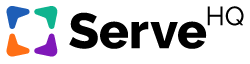How to send a course link
Sending a course link is a quick way to get training out to your people and provides your team members with a direct route into your church’s TrainedUp account. It also gives you the ability to customize the training message and send it out from your Church Management system, text group, email list, or on your ministry’s website!
How do I send a course link?
To send a course link follow the steps below:
- Click on the course you would like to send to your people.
- Click the Copy Course Link button
- Paste the link into whatever method you use to communicate to your volunteers (text, email, direct message, ChMS, etc.).
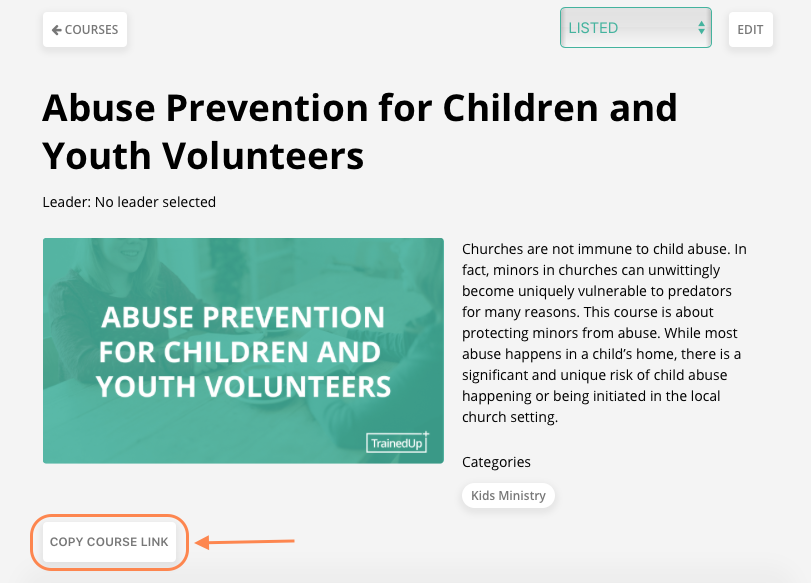
What do I include in the message?
Being able to craft a custom message with a link to the training, allows you to cast your vision, mission and strategy for your ministry. We have included an email template below for new users testing the system:
“Hey [First Name]! I appreciate everything you do for [Team Name]! As we work to fulfill our mission, we’re trying out a new training tool to help equip existing volunteers and onboard new volunteers better. Since you’ve been such a key part of our team, I wanted you to be one of the first people to try it out!
All you have to do is click on the link below, hit enroll, and enter your name. Once you’ve done that there will be a few videos to watch and questions to answer. The whole process should take less than 15 minutes! Not only will this help us to test out the tool, but it’s also some great information that I think will help you grow! Here’s the link: [Insert Course Link]
[Your Name][Your Ministry Name]”
What will my people see?
When you send a course link, your team members will be taken directly to that course.
- If they are already signed in, they will be in their account and can immediately start going through the training.
- If they are NOT signed in, they will see a green Enroll button. When they click that button, it will prompt them to either sign in or create an account. After completing the appropriate steps, they will be in their account and can begin the training.