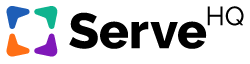How to create a followup
We’ve created a followup feature to automate the steps you want people in different groups to take. The followups trigger a sequence of events when a user is added to the followup OR when a user is added to a designated trigger group. Steps available to be used in a follow up are:
- automatically enrolling the user in a course
- adding the user to a post
- triggering a manual action that is assigned to a leader, such as assigning a staff member to make a phone call
Watch this quick video to show you how to create your own!
- Click Followups on the left side of your screen (located directly under People)
- Click New Followup
- Title your followup and select a group
- Add steps and select the number of days you’d like to wait before that step is triggered.
- Save your followup by clicking the save button in the upper right corner of the screen.
There is no limit on how many followups you can have or how many steps can be in each followup.