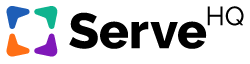Bulk User Management Features
Repetitive tasks aren’t fun. That’s why we created Bulk User Management to take the frustration out of simple tasks that happen often.
Our Bulk User features allow you to easily select a group of Team Members by clicking the check-boxes next to their names and enroll them in courses, remove them from a course, add/remove them from a ministry group or even edit their account status.
Adding People to Groups in Bulk
You can add Team Members to Groups and Campuses in bulk by going to your people tab and selecting the small box next to the names of the people you wish to add to the group. View the video below to learn how.
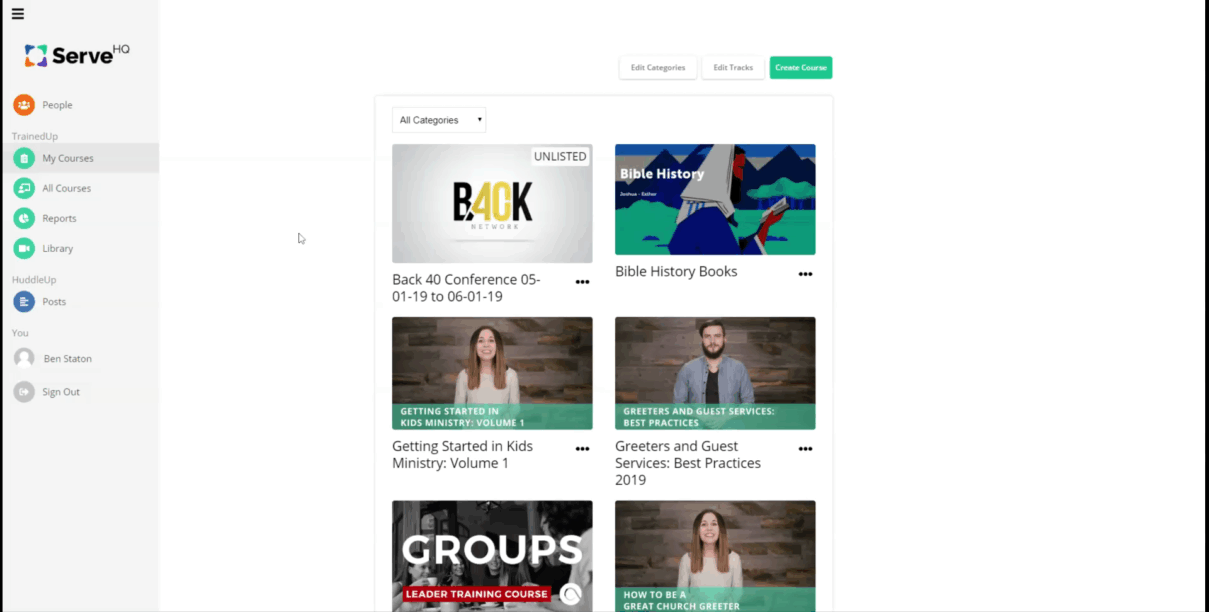
A Tip When Editing Multiple Users at Once
Are you going through a list of users or a Group to edit or review information? Since our app is web based, we have a great tip to keep your place on the People page, while still being able to edit each user: See below: