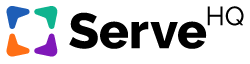What’s the best way to share a course with my team or a team member?
Getting your team engaged in training is vital. After all, if people aren’t logging in, watching videos, answering questions, and saving their progress, then TrainedUp isn’t very useful.
We’ve worked hard to make it easy to get your people engaged in training. A big part of that is making it easy to share a course with future Team Members.
They Enroll Themselves (Copy and Share)
Every course has a unique URL/link. When someone goes to that link, they’ll see a preview of the course with the course image, the description, thumbnails of each module and the module titles. They’ll also have the ability to Enroll in that course. To Enroll in the course, they’ll click the Enroll button, create an account (or login), and start watching the first video module.
That means you can copy and share any course link with your future Team Members and there’s no barrier for them to access the training content.
You Enroll Everyone (More Accountability)
As the Leader of a course, you can manually add people to your course. On the course page, click the Enroll button in the Learners section. You’ll be able to find existing people in your system and add them to the course.
When you do that, your Team Member will be enrolled and they will automatically receive an email invitation with a link to the course.
The advantage of using this method is that you will see who is enrolled in the course and have a better idea of who is and isn’t watching videos and completing modules.
Which one should you choose?
That depends on the nature of your course. If your course requires high-accountability, then you should probably enroll your learners in the course. If the course requires less accountability, go with the copy and share approach.