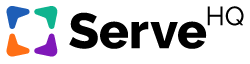Church Organizational Charts: Benefits, Types, and How to Build One Yourself
Develop your existing and future church leaders with TrainedUp. Use our pre-made leadership development videos or record your own. Build your leadership pipeline with online training that fits their schedule.
Try TrainedUp by ServeHQ today.
Every church needs an organizational chart. An org chart is a visualization of your entire organization. Org charts are traditionally hierarchical and show the relationship of each person to one another with both employees and leadership included.
How You Can Benefit from Having an Organizational Chart
Org charts are useful tools for both leaders and employees. For leaders, an organizational chart can help them visualize reporting routes, size of each department, holes in department structures, and areas where streamlining can help efficiency.
For employees and other team members, an org chart can help clarify their reporting structure above them in the organization, who else is on their team or in their department, and potential areas for promotion.
Beyond clarity for reporting, an organizational chart can support other important systems and processes. For example, a clear org chart can support structured or planned promotions, performance reviews, leadership development, mentoring programs, and structured raises. It could even help you do a better job of pastoring your volunteers. In fact, most goals or initiatives related to people in your organization can be improved by a clear org chart.
Who to Include in Your Church Organizational Chart
Before embarking into the technical parts of building your org chart visualization, we should talk about who should be included. Businesses include every staff person. Some businesses also include contractors or long term vendors.
Church organizations are different. Remember when I defined an organizational chart as a visualization of your entire organization? Churches are more than their paid staff. Church organizations consist of lay leaders, high-capacity volunteers, new volunteers, and often a few layers in between. That means your org chart is going to need space for more than just your paid employees and ministers.
Plan to include all of your volunteers, too. Here’s why. Your volunteers are functional team members. They have a boss and are a direct report to someone higher on the org chart. They are people contributing to a department’s efforts. They are someone that is managed by someone else. These are all factors and relationships that need to be tracked and visualized.
Now that you know you’ll be including every single functional person in your church, including both employees and volunteers, it’s time to take a look at the different types of org charts you can use.
Types of Organizational Charts
Your org chart should reflect the nature or design of your team and departments. Most churches have fairly similar team design when it comes to staff, but many churches differ in other very important ways. Those differences will be reflected in each church’s org chart.
The three main types of organizational charts are hierarchical, cross-functional, and departmental. Most churches are organized into departments in some fashion, so most churches will use a departmental org chart. However, I want to touch briefly on the other two first.
Hierarchical Organizational Charts
A hierarchical org chart displays the top-down hierarchy of an organization. Most small-to-midsize churches have a hierarchical staff structure if you don’t include volunteers. However, if you include volunteers those churches look much more departmental.
Cross-functional Organizational Charts
A cross-functional org chart displays the complex structure of a team with members who work across departmental lines or have multiple reporting responsibilities. These organizations are usually creative teams or project-based teams where skilled members are working together from different areas of the company. Churches are rarely, if ever, organized this way.
Departmental Organizational Charts
A departmental org chart displays the structure of a team based on the departments that each person is a part of. Departmental org charts are usually skinny at the top and fat at the second or third level down.
Larger organizations tend to be departmental out of necessity. With lots of people in the org chart, large teams need to be organized into smaller teams to remain manageable. That’s one reason churches are usually departmental in their structure.
However, the nature of how churches are organized into ministry areas is also a contributing factor. With traditional departments like worship, children, youth, small groups, and more, churches will almost always find that a departmental org chart is the most helpful.
How to Build Your Church Organizational Chart
We’re going to go step-by-step through this process. It’s not complicated, but it should be done in order to prevent a lot of duplicate effort.
1. Choose Your Organizational Chart Tool
If you plan to include your volunteer teams in your org chart, you’ll find that the hardest part is getting it filled out in the beginning and keeping it up-to-date over time. For that reason, you’ll want to start with a tool that will allow more than one person to input people into the chart.
I usually like to try a couple different tools before starting on a project. However, in this case, I wouldn’t invest much time in trying out different tools. The biggest feature-factors that you need to make sure your tool includes are:
-
- Access for multiple users to input and manage people in the org chart
-
- The ability to group people by department
- Data for each person like name, title/role,
Based on these needs, here are my recommendations for which tools you can use for your organizational chart for your church.
-
- Google Sheets is a free online spreadsheet tool and makes it easy to organize data. Visualizations are more difficult, but with the right filters, sorting, and some data validation and formulas, you can accomplish your goal. It’s also easy to allow other leaders to add and edit people in the org chart.
-
- Airtable is a free visual database tool that makes it easy to organize relational data, which is exactly what an org chart is. It’s a little harder to understand than a simple spreadsheet, but it’s also more powerful. It helps that Airtable gives you templates to get you started with your first org chart.
- Pingboard is a formal org chart tool with a small free tier, but you’ll likely need to pay for the full version. The power and flexibility of a real org chart tool makes it worth it, in my opinion.
- There’s also Lucid Chart, which is a diagramming tool. I haven’t tried them, but they made a great ad.
My top recommendation is either Pingboard or Lucid Chart because the visual nature is incredibly helpful. However, if you absolutely need a free tool, then give Airtable a try. The relational database is powerful and flexible.
2. Setup Your Organizational Chart’s Overall Structure
Since you probably need to use a departmental org chart design, the first thing you’ll want to do is setup the top of the structure and the departments that report to that top section. For your church, the top section may be one senior pastor or it might be a leadership team or elder board.
Then you’ll setup the head of each department. Those department heads represent each department, so you won’t need to create any other structure to identify those departments.
If there is a department without a head, create the spot, but leave the name blank or fill it with a placeholder.
Once your org chart has its basic structure, it’s time to start filling it out in earnest.
3. Fill Out Your Whole Church Organizational Chart
Depending on the tool you chose, this might be a large task. Each option has a way to import people from your Church Management System (as long as your ChMS can give you a structured export like a CSV file).
I highly recommend bringing in your department heads to fill out their portion of the org chart. It should take each person very long to do their own department, but it would take one person a very long time.
As you’re adding people, do your best to include the following information for each person.
-
- Name (full first and last name)
-
- Department (like youth or children)
-
- Title or role description (like team leader or door holder)Person/User ID in your ChMS (so you can quickly find their full profile in your church database)
Now that you have your org chart setup and filled out, it’s time to put it to use for more than just a static data set.
To me, an org chart is most useful to encourage and facilitate a focused leadership development program. That might include tracking mentoring relationships within departments or scoring people based on attendance and completed assignments.
With a clear and up-to-date organizational chart for your whole church, you’ll find that you have better visibility at the both the organizational level and the departmental level. You can help department heads identify areas for team growth or organization. And you can manage initiatives that help your people grow.
Train church volunteers and disciples online, easy.
Use our simple on-demand video training courses to equip volunteers, develop leaders, and teach disciples. Create your own training or use our video library. Our training automation platform makes it simple and fast to get your people ready for ministry.
Other Posts You May Like
All Growth Begins with Self-Awareness
My first year on the YouVersion Bible App team was exciting and challenging. I joined the team to help with partnerships and community-building. Like any new job, the first year came with a learning curve and the need to pick up new skills. I had never been part of a technology team before, so I…
Is Your Leadership Style Helping or Hurting You?
Your leadership style — how you make decisions, connect with and influence others, delegate, handle conflict, cast vision — is shaped by many factors. Your family history and work experience, along with your personality and internal wiring, impact how you think about and “do” leadership today. Leaders we have worked with, for better or worse,…
A Church Is Only As Healthy As Its Team
When you joined the team at your church, what kind of training did you get in the first weeks? Did you have an HR meeting to cover the health insurance and retirement accounts? Did you cover how to submit an expense report or reserve a room on the master calendar? How about how to handle…