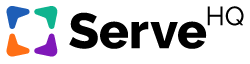Ways to integrate ServeHQ with your church database
ServeHQ has several built-in features (including our new open API) that make it easier than ever to integrate with any Church Management System (ChMS) including Planning Center Online, Church Community Builder, FellowshipOne, Rock RMS, and more!
If you’re looking to build a custom integration with our Open API, you can find more information HERE.
Basic ChMS integrations:
Copy Course Link
No matter what ChMS you are using, you can use our copy course link feature to share training quickly and easily with your team. The course link allows you and your ministry leaders to share training with your team through your ChMS’s various contact methods (i.e. email or text message). To find out more about course links, click HERE.
Reporting CSVs
Within TrainedUp’s reporting features, you can see each team member’s progress for the training they are enrolled in, view large scale completion data for an individual course, and scaled-in data for specific desired metrics. In addition to our built in reporting features, we also give you the ability to download your team’s progress for their individual courses through an external CSV spreadsheet that can be stored in your ChMS for additional record keeping.
Moving your people from a ChMS to TrainedUp
One of the most frequent questions we hear when a ministry is joining TrainedUp is “How do I get my people in the system?”. It can be daunting to think about moving 1,000, 500, or even 50 volunteers into a brand new software, but we are here to help!
With our bulk user import feature, you can get all your teams into TrainedUp in less than one business day by simply providing us with a spreadsheet export of your volunteers from your ChMS!
You can read more about our bulk import process HERE.
Planning Center Online Integration
If your church uses Planning Center Online for their people management, you can use our direct integration with Planning Center that allows you to quickly and easily get your people moved into your TrainedUp account! If you’d like to learn more click HERE.
Church Community Builder + TrainedUp Tips and Tricks
TrainedUp is perfectly built to work alongside CCB! Here are a few great tips:
CCB’s process queues can work directly with TrainedUp training courses. You can quickly and easily move people through the different queues when they complete training, move them from potential to an active volunteer or even transfer member into a place of leadership. TrainedUp works perfectly with this by giving you the ability to build training Tracks (available on Standard and Multi-Site plans) and granting specific permissions to each individual user. TrainedUp’s training platform interface coupled with CCB’s process queues, can be a powerful tool to onboard new volunteers and keep track of them in your system.
The copy course link option described above, works perfectly with CCB’s groups feature, so you can send training out specifically to your team and communicate training to them specifically.
You can keep track of those Reporting CSVs (as described above) in either the “Files” or “Forms” section of the software. This can really help to have all your training data in the same place so you can adequately train and grow your team.